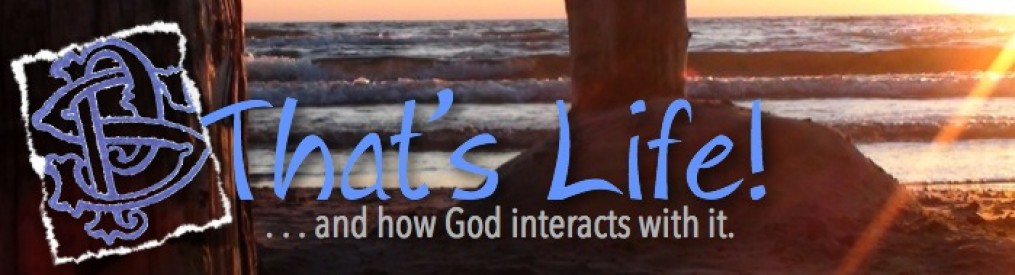In my last post, I talked about how we came to livestream our service (check that out here). It happened much sooner than I thought it would.

I have a YouTube channel (check it out here), where I post drone videos. We didn’t want to spend a lot of money on live-streaming because we weren’t sure we’d need it for more than a few weeks. Since our goal was to keep it cheap, my free YouTube channel was the perfect solution for our streaming service and platform.
But having a streaming service was just the first step.
I could easily film myself in front of my laptop with its built-in webcam, but there was no way we could stream a service that way.
I did have an old video camera that I haven’t used much lately. In fact, since the iPhone started taking good pictures and videos, I haven’t used that camera at all.
Fortunately it had a HDMI video port on it.
If right about now you are thinking that this is getting a little too technical, that is exactly what I was thinking to myself last Saturday morning.
I started looking at how-to videos on my computer, and the morning quickly turned into the afternoon.
I learned a lot from all those videos. One thing I learned was that you can’t just plug your camera with a HDMI port into your computer and see the picture. You need something to transform the camera feed into something the computer can make visual.
That reality had me drive downtown to a store to pick up a cam link – probably one of only two in the whole city. But I got it and it wasn’t too expensive.
I remember driving back home from the store and thinking, “What if this doesn’t work with my camera?” … because the 14-year-old kid, who told me about the cam link on his instructional video, said that it only worked with some cameras.
I was fully prepared that my 10-year-old camera – almost as old as the kid in the video – would not work with this miracle connector.
When I got home I found some free software on the internet that I installed on my computer to communicate with the camera feed. I plugged it all in and it was one of those “praise the Lord” moments. The picture from the camera was visible on my laptop.
I was amazed and grateful.
It felt like those times when you didn’t study the night before a big test, and felt bad, nervous and pessimistic that you would even pass. And then, out of the blue, beyond any possibility, your teacher was sick and the test was postponed.
That’s how I felt. It was great.
… Then it was back to the online tutorial videos to figure out how to connect this new software with my YouTube streaming.
I must have watched one online instructional video about fifteen times in order to finally put all the steps together and be able to livestream on my YouTube channel.
The next day, we did it for real and the results were great. Our first livestream went off without a glitch!
… Now we have to repeat it this week.
Here’s the thing: When you have gathered together all the equipment for livestream, you still have to learn how to put it all together. When you place your faith in Christ, that is only the start. Next you have to begin the learning curve of being a disciple. Don’t stop at faith; keep growing in that faith.
That’s Life!
Paul
Question: What have you bought that you never took the time to learn how to properly use? Leave your comments and questions below.