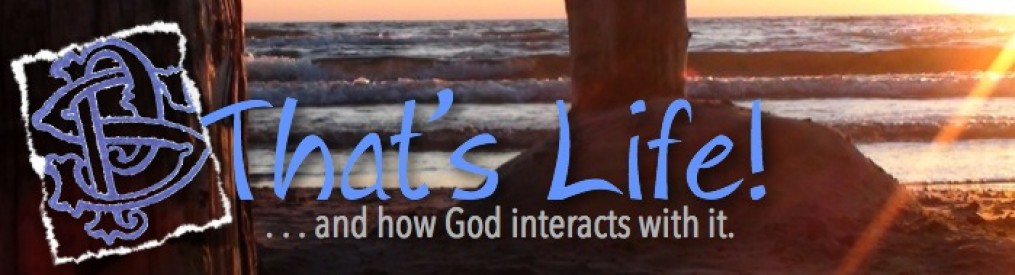This is part two of a blog I posted on Saturday, March 1, 2014. So if you are reading this and haven’t read the first part, check out “How To Get Your Email Inbox To Zero”.
For me the biggest concern I have with bulging email inboxes is the feeling of not being caught up, and that I may have missed something. And believe me, there have been times emails have got buried and I didn’t do what I was supposed to do.
In my last post, I said I needed help. So I went looking for some help to get control of this “rascally little rabbit” email inbox.
I combed through the google suggestions based on searches like “overflowing email inbox” or “help I’m buried underneath a thousand emails” … you know, usual search line phrases.
And to boil down all the information, I decided on three components to zeroing out my email inbox. The first is a decision process which is called D.D.F.D. that stands for “Do it, Defer it, File it, Delete it”.
I start by applying this process to each email. If I can address the email in 2 minutes or less, I do it; if I can’t, I defer it to a later time. If I might need to reference it later, I file it. If I don’t need to respond to it, I delete it.
It sounds like a simple process, but I have found myself staring at emails, contemplating which action I should take. Sometimes I need to do it AND file it, and then I always need to delete it from my inbox (I think I’ve been hypnotized).
Anyway, the process is vitally important but I needed some apps to help me make it all happen.
I use an app called “Evernote” to file emails in that I may need to reference later. Basically, I email the email to my Evernote account and it is then stored in the cloud, off my computer and especially out of my inbox.
The app I use to defer things to is called “Nozbe”. This app turns emails into tasks, and I basically email the email to my Nozbe account, also stored in the cloud.
That’s the basics – ask me if you want to know more. The bottom line is I’ve zeroed out my inbox for the last 5 days now. And there’s no looking back!
You wouldn’t believe how good this feels. I feel in control, and on top of things. When I look at that inbox and see nothing in it, I get this big ol’ smile on my face. … Well I would get that big ol’ smile on my face if I was a 250 pound state trouper from Georgia.
I still have to delete my trash and my sent folders, but my finger is hovering over the erase button . . . . and . . . oh, there. Gone! I did it.
Here’s the thing: In my last blog, I said dealing with an over-full inbox is like sin. The first step is to admit you have a problem. Identify the sin you have difficulty with and seek God’s help. The great thing is that God will forgive you.
Then take steps to distance yourself from that sin. Like zeroing out my inbox, it takes some planning, commitment to that plan and discipline. There may be times when my inbox starts to build up, but I can get right back at implementing my methods. And the same is true when you sin again: seek God in repentance and get back to your plan.
That’s Life!
Paul
Question: What steps do you take to keep sin out of your life?
I’d really love to hear from you; leave your comment below.